|
|
How do I create a blog?Here's how to create a blog on your website:
- Open the Syndication manager and enter the appropriate option on the Manager Settings tab if you have not previously done so
- Create a channel by clicking the Add New Channel button

- Fill out the setup options for the new channel including titling it (i.e. John Smith's Blog, Ramblings from the Mind of John Smith, etc.)
- Once the channel has been saved for the first time, you will see an item list at the bottom of the screen:
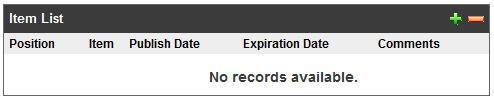
The items in this list will be your blog posts
- Each time you want to make a new blog post, open this channel and click the Add Item button

- Give your post/item a title and then use the content area below to write your post. You can use text, hyperlinks, and images.
- Save and Exit.
- Repeat steps 5-7 for additional blog posts within this channel, repeat steps 2-7 to add additional channels. You can create unlimited channels and items, you are only limited by the amount of web server storage space you possess through My Files or any other third-party services.
Previous Page
|
|