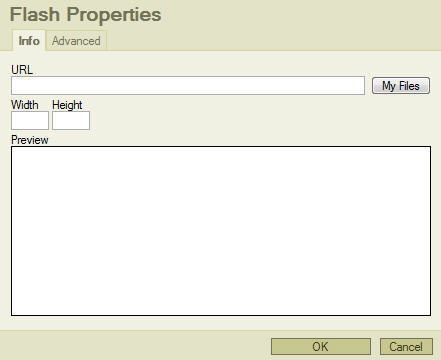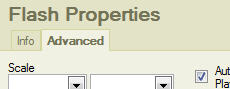Web Administrator's Guide
Tuesday, March 03, 2026
|
|
How do I add a Flash file to my site?Adding a Flash file to your web site is a two-step process, just like adding a photo or illustration.
Step one:
Step two:
**Note - there are two types of Flash files: .swf and .flv. The .swf file format is most often used for small short clips and the .flv format is most often used for larger or longer "movies". You can only place .swf files directly on your page. The .flv format must be embedded inside of a .swf or .html file in order to be displayed on your site. You can only insert a .swf directly onto your page using the instructions above. If the .flv file is embedded in an .html document, you must link to it from your page instead.
*NOTE* you should not upload or embed any media - audio or video - on your site if you do not own the copyright (or are unsure if you do). We would encourage you to seek legal counsel regarding your rights to put media files on your site if you are unsure of copyright ownership. This note does not apply to embedding videos that have been shared publicly on sites like E-zekiel.tv and Youtube.
|
|